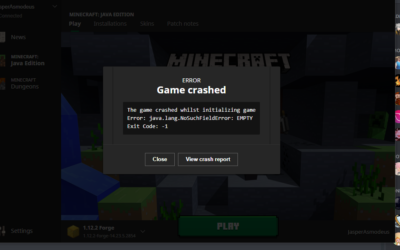Are you tired of encountering the pesky Exit Code 1 Error in Minecraft? This error can be frustrating and can prevent you from playing the game. But don’t worry, and you’re not alone. Many players have experienced this problem, and there are solutions to it. In this guide, we’ll show you how to get rid of the Exit Code 1 Error once and for all. We’ve covered you, from simple fixes like rebooting your system to more advanced solutions like updating your graphics drivers. So, let’s dive in and get you back to playing Minecraft in no time!
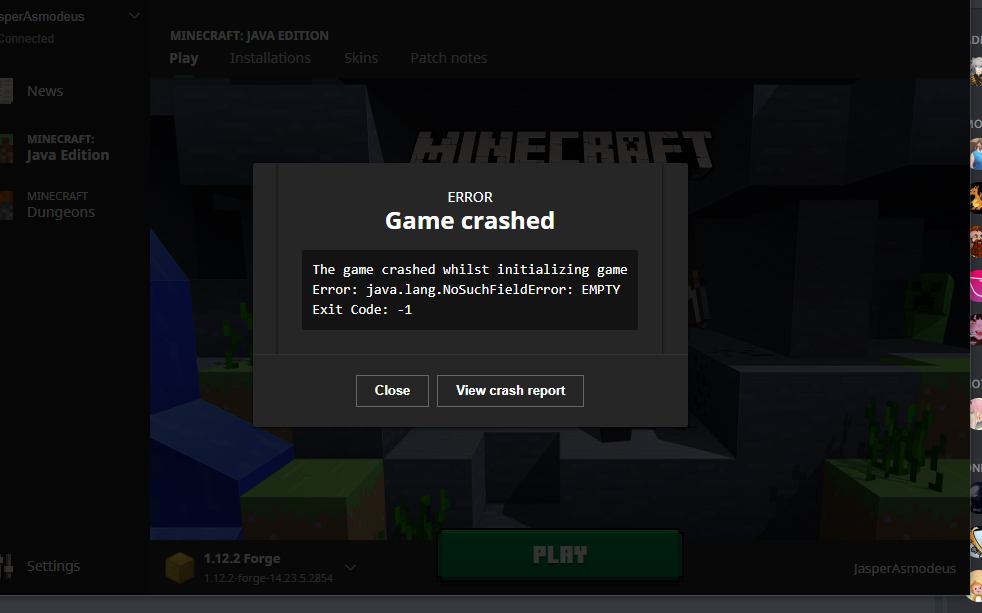
Reboot Your System
The first step in resolving the Exit Code 1 Error in Minecraft is to restart the machine. This simple fix can often resolve many issues.
Java Executable Inconsistencies
Inconsistencies with outdated or faulty Java files can cause errors in Minecraft. To fix this, download the latest Java version and select it within the Minecraft launcher.
Mods
Mods installed in Minecraft can also cause the Exit Code 1 Error. To fix this, disable or delete the suspected problematic mods, and test the game for errors. It’s best to play with as few mods as possible.
Uninstall and Reinstall
If none of the above methods work, uninstalling and reinstalling a fresh copy of the game may resolve the error.
Check Your Firewall and Anti-Virus Settings
Your firewall or anti-virus software may be blocking Minecraft from running correctly. Make sure you have added an exception for Minecraft in your firewall and anti-virus settings.
Update Your Graphics Drivers
Outdated graphics drivers can also cause the Exit Code 1 Error. Make sure that you have the latest drivers for your graphics card installed.
Check for Conflicting Programs
Other programs running on your computer may conflict with Minecraft. Close any unnecessary programs and ensure you are not running any other programs that may use the same resources as Minecraft.
Check for Corrupted Game Files
Corrupted game files can also cause the Exit Code 1 Error. Try running a game file check to detect and fix any corrupted files.
In summary, the Exit Code 1 Error in Minecraft can be caused by various factors, including java configurations, faulty mods, firewall, and anti-virus settings, outdated graphics drivers, conflicting programs, and corrupted game files. By following the steps outlined in this guide, you can troubleshoot and fix the problem. If none of these solutions work, you should seek assistance from the Minecraft community or the game’s developers.